Knowledgebase
Your client account within our customer portal handles all your products and services, your invoices, new product orders, renewals and much more.
There are two ways to pay your invoice:
- Credit Card (the best way as it's seamless)
- EFT
Once you pay an invoice for the first time via credit card, those card details will be securely stored by our system and used for auto payments in future. All services paid by credit card are instantly and automatically set up and activated. Paying by credit card is the easiest and most convenient way and will ensure, as long as successful debit occurs, that your services are not disrupted due to non or late payments.
If you pay an invoice by EFT, then we ask you send us a remittance advice so we can attribute your payment to your service. Services will be activated for payments by EFT as soon as cleared funds and/or your remittance advice is received.
NEW ORDERS (Domain Names, Web Hosting, SSL Certificates)
New orders are payable at the time of registration. For the fastest service Credit Card payment is your best option. Just select the credit card payment option when you're checking out.
EXISTING ORDERS (RENEWALS)
For renewals and other billable items our system will email you the invoice 14 days before the actual due date. This gives you the chance to query the invoice, upgrade before the due date or cancel.
If your credit card is stored (securely) in our customer portal, a debit capture will be attempted on the due date automatically and you will be emailed a receipt of payment. If your credit card is not stored, you will receive an email requesting payment.
ON THE GO WORKS
If we have performed ad-hoc work on your web site, we will invoice you as a billable item and the payment is due upon being invoiced. Alternatively with web site construction resulting from a quotation that you have accepted you will be issued 2 invoices; one for deposit payable upon invoice and one for final balance on the due date nominated.
REMINDERS
When you have outstanding invoices, the system will send you reminders leading up to the due date. If you settle your account via credit card the reminders will stop immediately. However if you pay by EFT, reminders will continue until cleared funds and/or remittance advice is received.
HOW TO MAKE A PAYMENT
- If you've received an invoice click on the PAY NOW link in the email
- Login to your client account (if you don't know your user/pass, please let us know)
- Click on the invoices section from your welcome screen
- Decide to pay one invoice or use the Mass Pay option to pay multiple invoices at once
- Choose eWay Credit Card option to pay by Credit Card, or choose EFT to pay that way. Necessary details will appear eg Bank Details will show if you choose EFT.
You should also view this knowledgebase article. Or let us know if we can assist you in any way.
- Invoice, payments, client account, customer account
- 129 Users Found This Useful
Related Articles
Partnership Opportunities
We partner with selected Australian Digital Agencies, Business Consultants and Creative Individuals who may be interested in adding a new dimension to their business and create additional income streams. If you become a partner, what we offer, you can resell hosting to your clients and network.