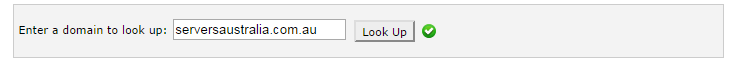Knowledgebase
One of the most often overlooked tools in cPanel is Network Tools. Network tools can be used as a means of troubleshooting an issue or used to collect diagnostic information to be used when submitting a support ticket. To perform either a Domain Lookup or a Trace Route from your cPanel account:
- Log into your cPanel Account
- In the Advanced section, click Network Tools

- Domain Lookup - also know as WHOIS lookup, allows you to find out information relating to a domain such as A record information, DNS and DNS servers used in the query. Please note, that the domain entered must end in a correct top level domain (such as .com, .com.au, .net etc) for the WHOIS lookup to be successful. A green tick will appear once a properly qualified domain name has been entered into the box.
- TraceRoute - By clicking the Trace button shown on the Network Tools page, a Trace Route will be performed which will show the time taken for each hop between the computer which you are using to access cPanel and the hosting server your website is on. A hop is the number of servers and network appliances that your data passes through to get to your website.
- 73 Users Found This Useful
Related Articles
Partnership Opportunities
We partner with selected Australian Digital Agencies, Business Consultants and Creative Individuals who may be interested in adding a new dimension to their business and create additional income streams. If you become a partner, what we offer, you can resell hosting to your clients and network.